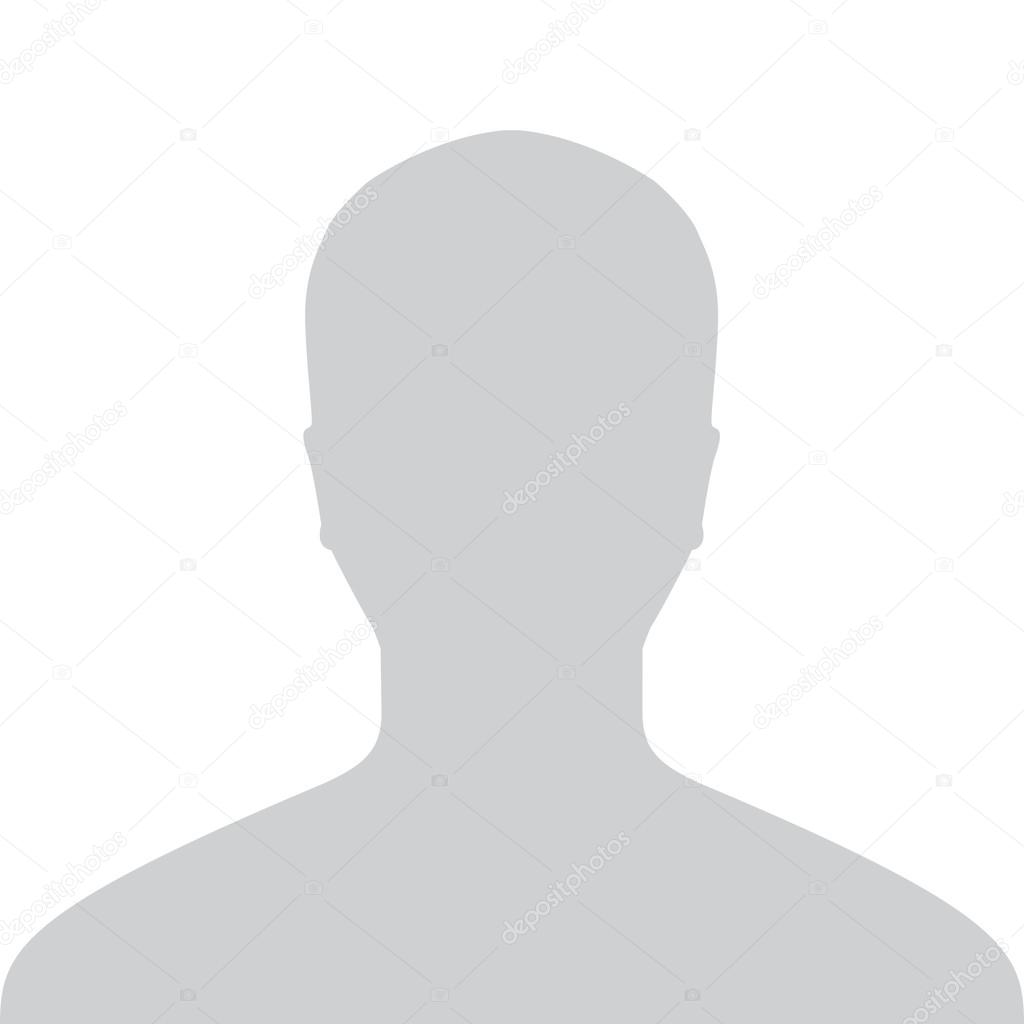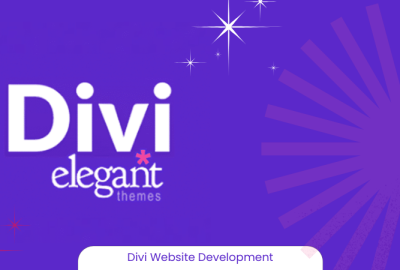Description
This service enables seamless integration between WordPress, one of the most popular website and content management systems, and Zapier, a powerful automation platform that connects a wide range of apps and services. By integrating WordPress with Zapier, businesses can automate various website-related tasks, improve workflow efficiency, and enhance site management without manual intervention.Key features of this integration include:
- Automated Content Posting: Automatically publish new blog posts, pages, or other content in WordPress based on triggers from other apps, such as form submissions, social media posts, or CRM updates.
- Lead Generation Automation: Instantly capture leads or form submissions from your WordPress site and automatically send the data to CRM platforms like HubSpot, Salesforce, or Google Sheets for real-time tracking and follow-up.
- Comment and Feedback Management: Set up workflows to receive notifications via email or Slack when new comments or feedback are submitted on your WordPress site, helping you stay responsive to audience interactions.
- E-commerce Integration: Sync WordPress-based WooCommerce stores with other platforms, like accounting software or inventory management tools, to automate order tracking, customer management, and financial reporting.
- New User Registration Automation: Automatically add new WordPress user registrations to your email marketing lists or CRM systems, making it easy to manage new subscribers or customers without manual data entry.
- Social Media Sharing: Automatically share new WordPress posts on social media platforms like Facebook, Twitter, or LinkedIn through Zapier, increasing content reach and audience engagement.
- Event-Triggered Actions: Set up custom workflows that trigger actions in other apps based on specific events in WordPress, such as sending confirmation emails when a user fills out a form or updating a task in project management software.
- Performance Monitoring and Reporting: Automatically pull website traffic or performance metrics from WordPress and send the data to Google Sheets, dashboards, or reporting tools for easy analysis and tracking.
- Enhanced Security Notifications: Automatically trigger alerts when security-related events occur on your WordPress site, such as failed login attempts or changes to critical site settings, keeping you informed of potential risks.